Dumasses
A downloadable game for Windows and Linux
Re-upload of Stella's project Dumasses
NOT MULTIPLAYER
Download
Install instructions
HOW TO PLAY ON CHROMEBOOK
this output below is the simplest + safest method (flatpak)
---
**1)** Turn on Linux (Beta) in Chromebook settings
(Settings ➜ Developers ➜ turn on “Linux development environment”)
**2)** open the Linux terminal app
**3)** run these commands one by one:
sudo apt update sudo apt install flatpak flatpak remote-add --if-not-exists flathub https://flathub.org/repo/flathub.flatpakrepo flatpak install flathub com.usebottles.bottles
**4)** reboot your Chromebook (important so Flatpak desktop entries show)
**5)** after reboot, open the app drawer ➜ Linux apps ➜ Bottles
---
If you get a “sandboxing” or “not enough permissions” error later:
go into ChromeOS settings ➜ Linux ➜ give it more storage + maybe enable GPU acceleration.
---
Optional: enable apt 32bit support (some Windows games need it)
sudo dpkg --add-architecture i386 sudo apt update
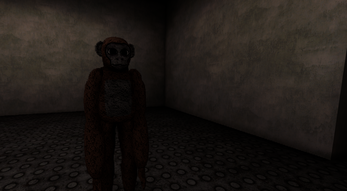
Leave a comment
Log in with itch.io to leave a comment.